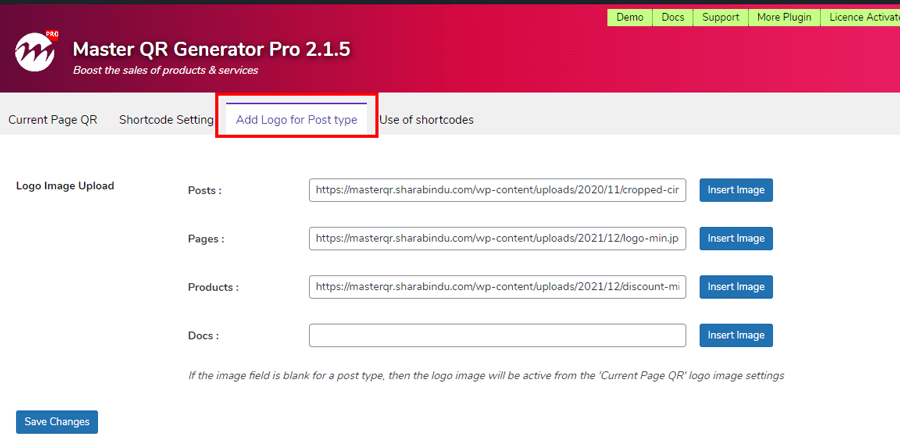we have set different logos based on post type. If the image field is blank for a post type, then the logo image will be active from the ‘Current Page QR’ logo image settings. see the Docs
For shortcodes, we displayed QR codes using the post type, category, and ID attributes.
Post Type: Product
Shortcode Demo: [mqr-type-post type=”product” title=”true” limit=”4″]
Post Type: Post
Shortcode Demo: [mqr-type-post type=”post” title=”true” limit=”4″]
Post Type: Page
Shortcode Demo: [mqr-type-post type=”page” title=”false” limit=”4″]
Download QRPrint QR
Download QRPrint QR
Download QRPrint QR
Download QRPrint QR
Screenshot of inner Logo Setting