Table of Contents
Widget Option #
For Using Qr Code Composer Widget, please go to the Appernece> Widget and you will Field “QRcode Composer Widget”, you can find the below interface after open this
Widget Screenshot #
Select the option from Dropdown, write Content, then input QR size, select Color as discuss previously, upload logo image or background image, and click the save button. Now see the preview, and use
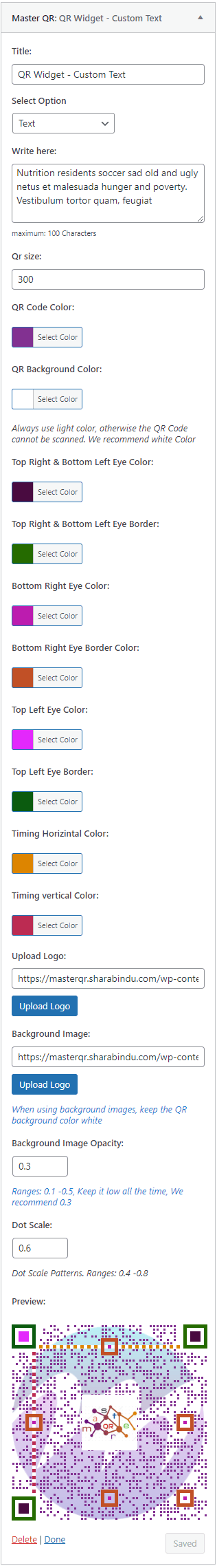
Color diagram #





