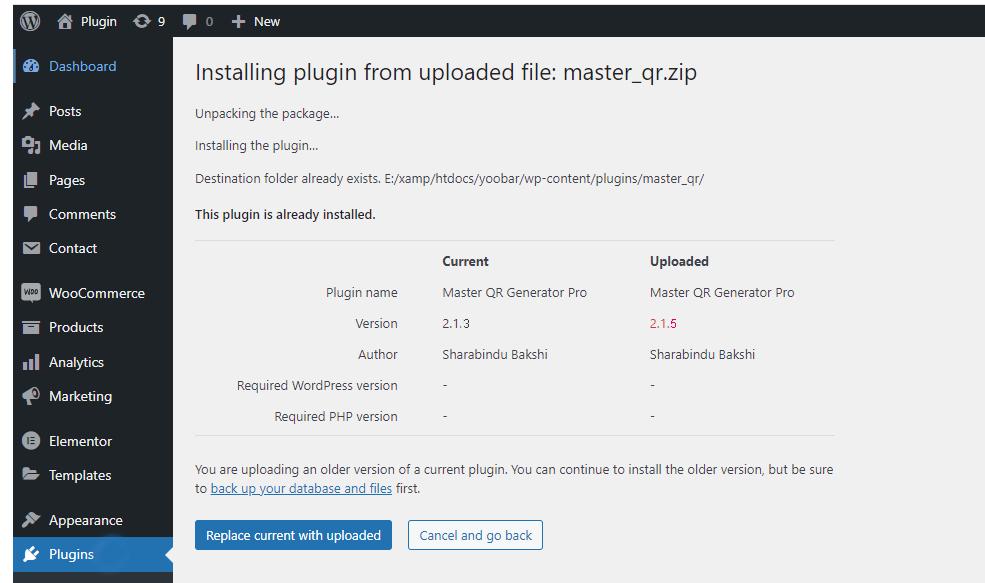System Requirements #
- WordPress 4.0 or Higher
- PHP version 5.7 or greater
- MySQL version 5.6 or greater OR MariaDB version 10.0 or greater
To use this theme you must have a working version of WordPress already installed. If you need help in installing WordPress follow the instruction here: https://codex.wordpress.org/Installing_WordPress
#
Plugin Installation #
Go to the Plugins menu on your Site Dashboard, click the Add New link, then click the Upload Plugin button, and then click Choose File, input your downloaded file.
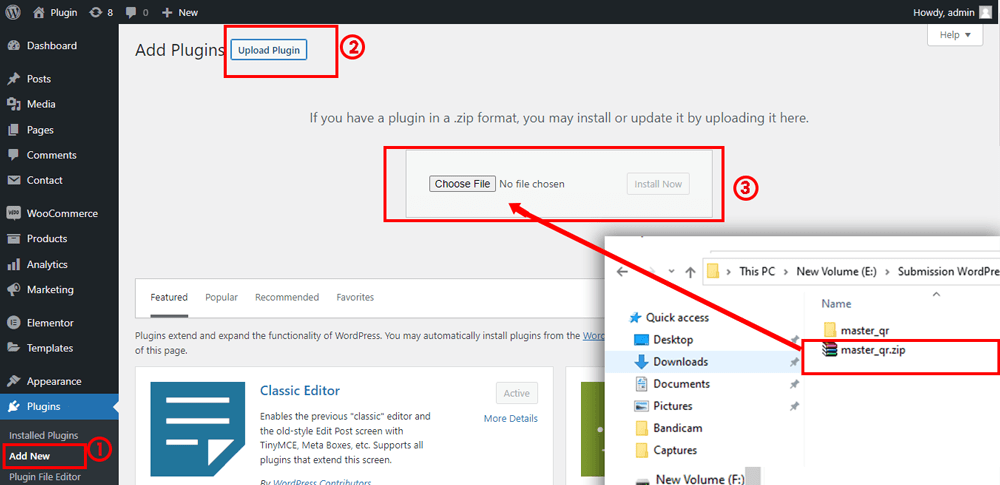
How to Update the Plugin
When we update the version we will notify you by mail to your mail address, then download the updated version from your account and install the process as before, you will see the interface as below, Now Click the Replace current with uploaded button, Update version plugin will active