Settings Page (Download ) #
This page is for QR code bulk download, administrator can download QR in bulk and use a built-in shortcode for frontend
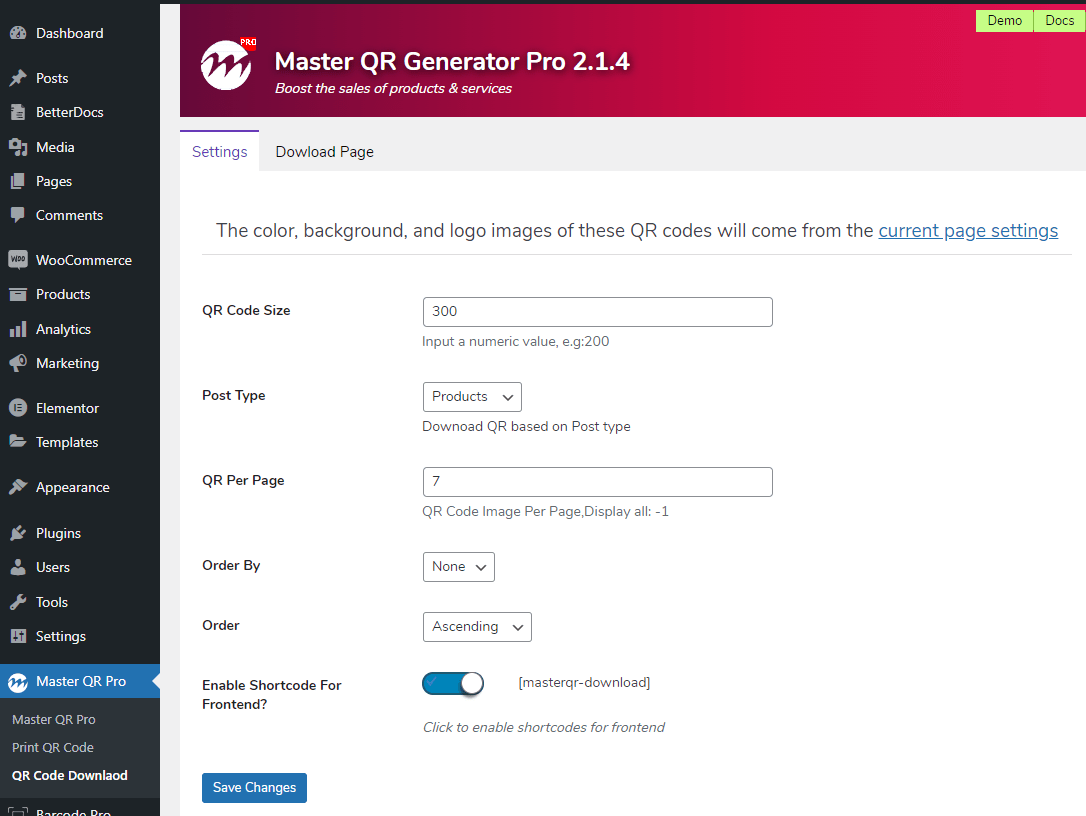
1) QR Code Size: Enter a numeric value, e.g: 254, Here the value of QR size will be different for the Count block. So you will not get the same size Image for all QR
2) Post Type: Select the type of post you want to download, from the drop-down option. Eg; Post, Product, Page, custom post, etc
3) QR Per Page: Select the number of qty to want to per page, for all write ” -1 ”
4) order by: Select the orderby from the drop-down option
4) order: Select the order from the drop-down option
6) Enable Shortcode For Frontend? : Click to enable Download shortcodes for frontend, Check the demo
Click the Save button and go to the next tab for download Page




